Description
Whisper WebUI
Automatic Speech Recognition at Your Fingertips
Whisper WebUI provides a user-friendly interface for harnessing OpenAI’s powerful Whisper speech recognition technology. Effortlessly transform audio and video files into accurate text transcripts, making spoken content readily accessible and searchable.
How to Use
-
Upload Your File: Select an audio or video file for transcription (supported formats typically include .mp3, .wav, .mp4).
-
Choose a Model: Whisper offers a range of models tailored to different needs. Select the one that best suits your project:
- Base Models: A solid choice for general transcription tasks, offering a good balance between accuracy and speed.
- Large Models: When you require the highest possible accuracy, even for challenging audio with background noise, accents, or technical jargon, consider a large model. These models are computationally expensive and may take longer to process your request, but they deliver superior results for demanding transcriptions.
- Multilingual Models: If your audio recording includes speakers using multiple languages, a multilingual model can automatically detect and transcribe each spoken language within the same file. This eliminates the need for separate transcriptions and streamlines your workflow.
-
Customize Settings (Optional):
- Tasks: Indicate whether you want Whisper to simply transcribe the audio or provide an additional English translation of the spoken content.
- Language Detection: For multilingual audio where the language is unknown, enable language detection to let Whisper automatically identify the language being spoken. This ensures accurate transcription and avoids errors.
-
Transcribe! Click the “Transcribe” button and let Whisper work its magic. Whisper’s powerful algorithms will analyze your audio or video file, recognizing speech patterns and converting them into written text.
-
Review Results: Once complete, the generated transcript will be displayed within the WebUI. Most Whisper WebUIs allow you to review and edit the transcript for minor adjustments, ensuring the final output perfectly matches the spoken content.
-
Download or Export: Save your transcript in a format that suits your needs. Common options include plain text files (.txt), SubRip Text (.srt) files for subtitles, or other formats supported by the specific WebUI you’re using.
What sets Whisper WebUI apart
- Accuracy: Whisper’s advanced models excel at recognizing speech even in challenging conditions, including background noise, accents, or complex language.
- Multilingual Support: Transcribe and translate audio containing multiple languages, making Whisper WebUI a valuable tool for working with multilingual content.
- Ease of Use: Thanks to OnHover’s automated deployment process, you can leverage Whisper’s capabilities without getting bogged down in technical installations. Simply upload your file, choose your settings, and let Whisper handle the rest.
Use Cases
- Content Creators: Effortlessly add subtitles to your videos or transcribe podcasts and interviews to make your content more accessible and searchable.
- Researchers: Convert interviews, lectures, or field recordings into text for analysis, streamlining your research workflow.
- Accessibility: Generate transcripts for the hearing impaired, ensuring everyone can access and understand spoken content.
Resources
-
OpenAI Whisper GitHub: The main repository for the underlying Whisper models (https://github.com/openai/whisper). This is a great reference for model descriptions, technical details, and release notes.
-
Whisper WebUI GitLab: The GitLab repo you linked provides code and instructions for deploying your own Whisper WebUI instance (https://gitlab.com/aadnk/whisper-webui).
-
Hugging Face Whisper Demo: Experiment with Whisper online without needing to install anything (https://huggingface.co/spaces/openai/whisper). This is a great way to test Whisper’s capabilities before deploying your own WebUI

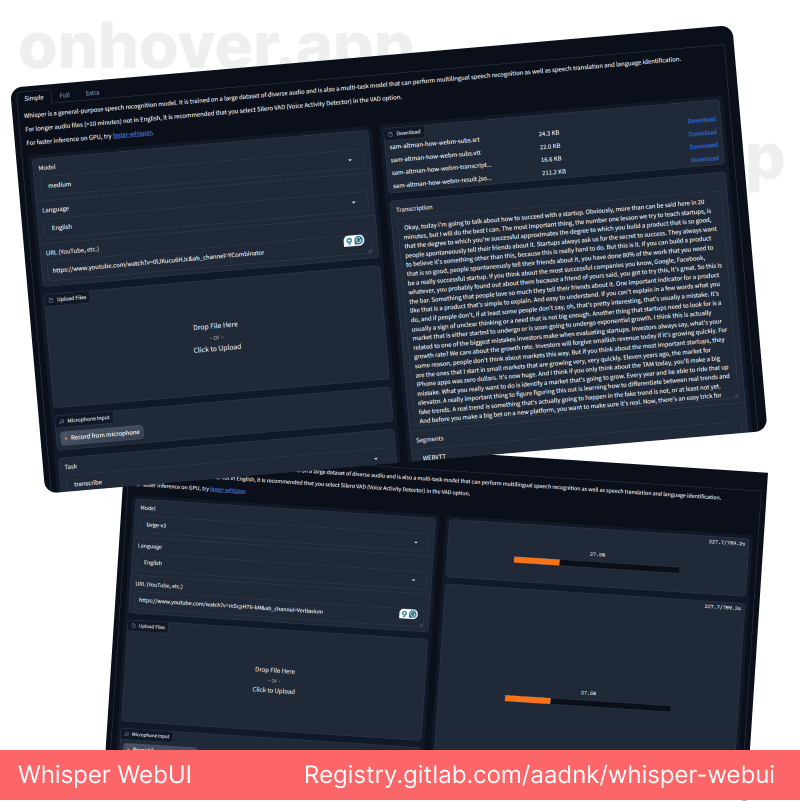
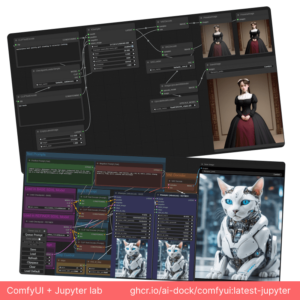

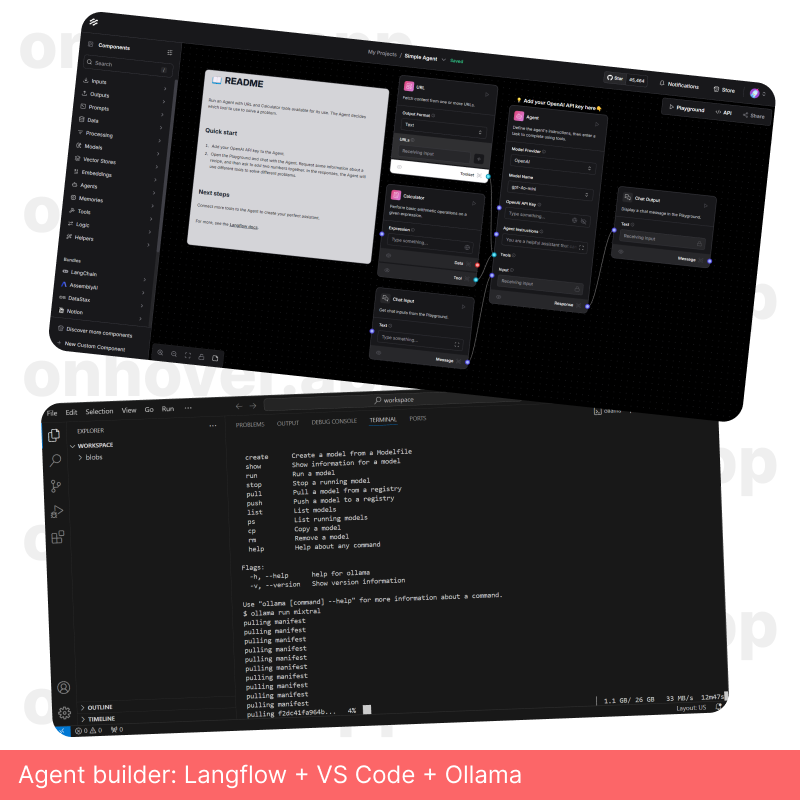


Reviews
There are no reviews yet.