Description
InvokeAI is a powerful open-source toolkit that brings cutting-edge AI image generation to your fingertips. It combines an intuitive interface with an exceptionally flexible workflow, allowing you to transform your ideas into stunning, unique visuals. Whether you’re an artist, designer, or tech enthusiast, InvokeAI opens up a world of creative possibilities.
Core Features of InvokeAI
- Text-to-Image Generation: The heart of InvokeAI lies in its ability to interpret your descriptive text prompts and generate images that match your vision. Use detailed descriptions, art styles, references, and more – experiment to discover InvokeAI’s incredible range.
- Image-to-Image: Start with an existing image and transform it in limitless ways. Apply new styles, change compositions, or use it as a springboard for your imagination.
- Inpainting: Selectively edit specific areas within an image. Remove unwanted elements, change details, or extend specific sections seamlessly.
- Outpainting: Expand the borders of your image, generating new content that blends naturally with the original creation. Perfect for expanding landscapes, adding new elements, or creating unique panoramas.
- Upscaling: Increase the resolution or add detail to existing images. Bring older images to life or reveal the fine intricacies within AI-generated art.
How to Use InvokeAI
- Provide Your Prompt: The creative journey begins with a text description. Be as detailed as you wish, including styles, objects, moods, or even references to famous art movements or artists.
- Choose a Model: InvokeAI utilizes different AI models trained on vast amounts of visual data. Select the model that best suits your needs. Options include general-purpose models, models specialized in specific art styles, and more.
- Customize with Settings: InvokeAI offers extensive settings to tailor the image generation process:
- Image Dimensions: Control the resolution and aspect ratio of your output.
- Sampling Steps: Adjust how many iterative steps the AI takes for finer control over detail and style.
- Seed: Use a fixed seed for reproducible results or randomize it for variations each time.
- Generate & Iterate: Click the “Generate” button and watch as your creation takes shape. InvokeAI’s workflow excels at iteration:
- Use inpainting to refine specific areas and regenerate selectively.
- Employ outpainting to expand your creative canvas.
- Save & Share: Save your artwork in standard image formats and share it with others.
Node-Based Workflow
InvokeAI’s visual node-based system gives you unprecedented flexibility. Connect and rearrange nodes to design your image generation pipeline. Here are key node categories:
- Modifiers: Apply stylistic changes, color grading, upscaling, denoising, and more. Reference: InvokeAI Documentation: Nodes: https://invoke-ai.github.io/InvokeAI/nodes/overview/
- Inputs: Load additional images, set resolutions, use multiple text prompts with blending controls.
- Outputs: Define where to save your image or how to use it in further workflows.
Additional Resources
- InvokeAI Documentation: (https://invoke-ai.github.io/InvokeAI/)
- InvokeAI Wiki: (https://github.com/invoke-ai/InvokeAI/wiki)
- Community Forums: Engage with other users and share tips and techniques. Here are some links to popular InvokeAI community forums:
- The Official InvokeAI Discord Server: https://discord.do/invoke-ai/
- InvokeAI Subreddit: https://www.reddit.com/r/invokeai/
- Midjourney AI Discord Community (While not exclusive to InvokeAI, there is a lot of crossover and discussion relevant to InvokeAI): https://discord.com/invite/midjourney



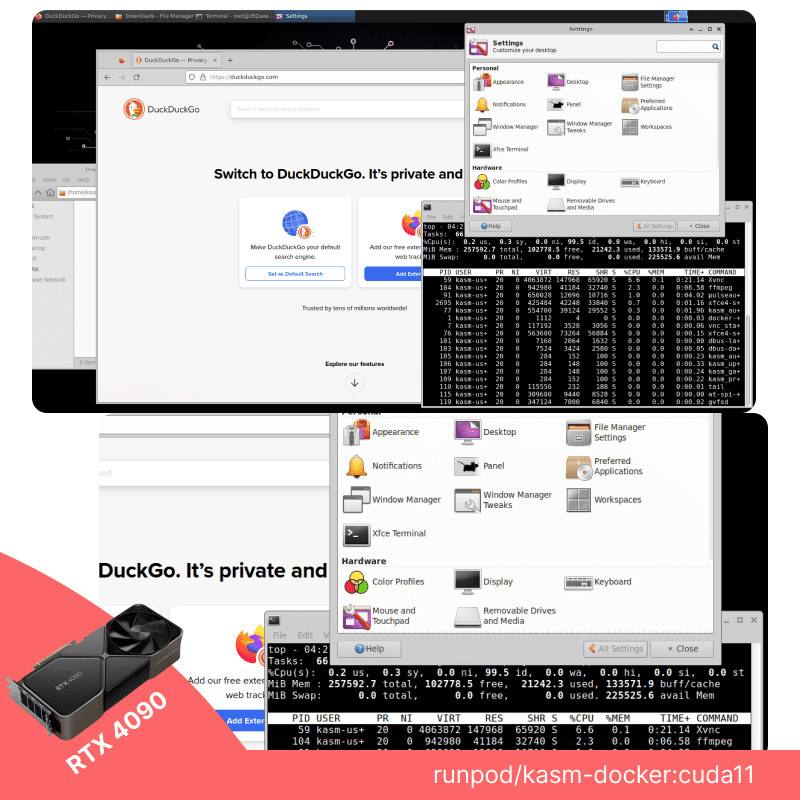


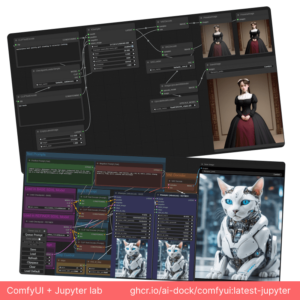
Reviews
There are no reviews yet.