Description
Using the KASM blender cloud application
1. Accessing the Container
Once you’ve launched the blender web application, it becomes accessible via a web browser. You can access it using the URLs provided after deployment
Here are the login details:
- User: kasm_user
- Password: password
2. What Can You Use It For?
The kasmweb/blender image provides a browser-accessible version of Blender, a powerful 3D modeling and animation software. Here are some use cases:
- 3D Modeling and Animation:
- Create intricate 3D models, animations, and visual effects using Blender’s robust features.
- Educational Purposes:
- Teach 3D design and animation concepts within a browser-based environment.
- Collaboration:
- Collaborate on 3D projects with team members by sharing the browser link.
- Secure Remote Access:
- Access Blender securely from anywhere without installing it locally.
- Browser Isolation:
- Run Blender within an isolated Kasm sandbox to protect against malware, ransomware, and phishing attacks.
3. Benefits of Using the kasmweb/blender Image
- Browser Accessibility: Access Blender directly from your web browser, eliminating the need for local installations.
- Secure Environment: The container runs within an isolated Kasm sandbox, ensuring security against external threats.
- Web-Native Rendering: Powered by the open-source project KasmVNC, the image provides high-performance rendering.
4. Limitations of Running Inside a Container with VNC
- Audio and Microphone Pass-Through: These features are available only when using Kasm Workspaces for orchestration.
- Uploads and Downloads: Limited functionality for security reasons.
- Performance Overhead: Running within a container may introduce some I/O overhead compared to running natively.

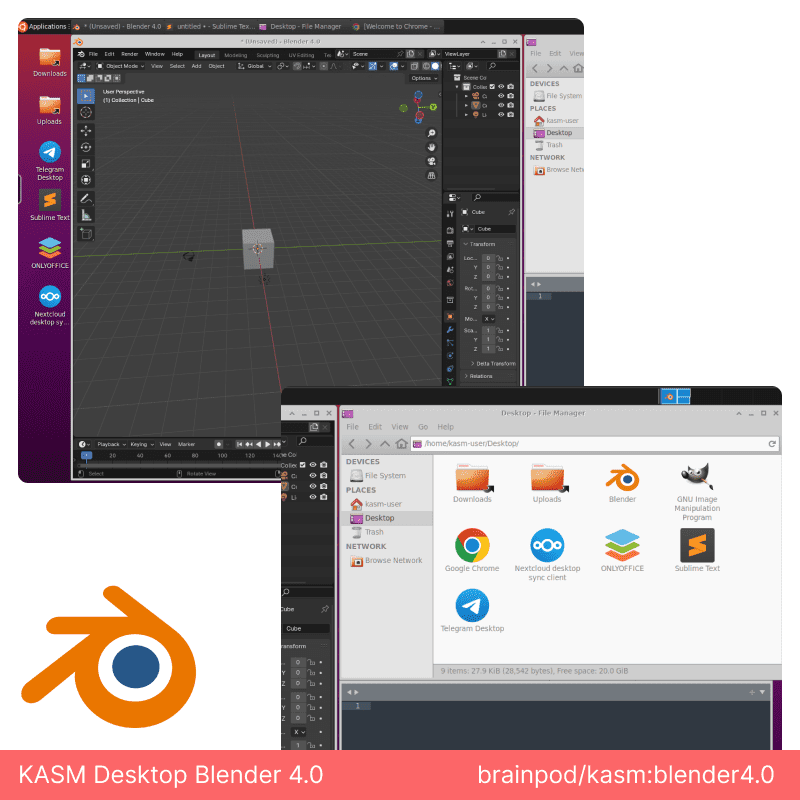

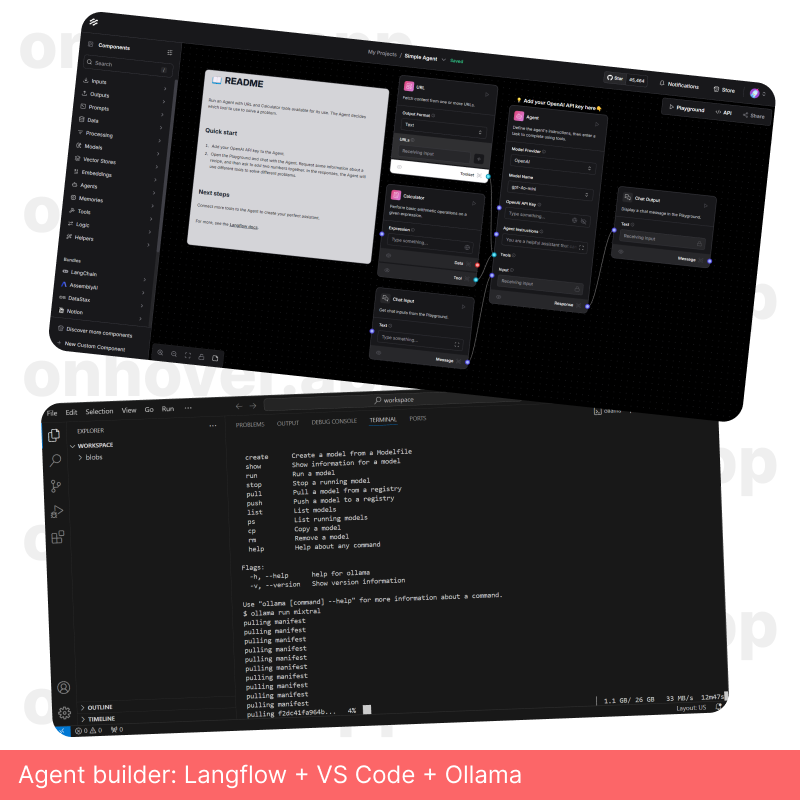




Reviews
There are no reviews yet.